Six administrative tasks you can automate
July 16, 20171.5K views0 comments
It’s easy to get caught up in the day-to-day of running a business. There are always phone calls to take, meetings to go to and crises to deal with. But if you’re always putting out fires, you’re never going to get to the heart of what really makes the needle move.
According to a survey from The Alternative Board, the average entrepreneur spends 68.1% of their time on day-to-day tasks and 31.9% working on their business goals and strategy. This proportion needs to change in order to get more out of your business.
As leadership mentor Michael Hyatt writes on his blog, “You have a choice in life. You can either live on purpose, according to a plan you’ve set. Or you can live by accident, reacting to the demands of others. The first approach is proactive; the second reactive.”
Growth and success come from deep work, but you need to prioritize it. And that means letting go of some of the administrative tasks you deal with on a regular basis. With a little bit of strategic thinking and planning, you can easily automate the tasks that are clogging up your day, so you can get back to the real work of running your business.
Here are six administrative tasks you can automate to free up time in your day:
1. Sorting and responding to emails
Email is one of those tasks that makes it feel like you’re getting things done when you’re actually getting nothing done. Despite this, employees spend 6.3 hours every day checking emails, according to a survey by Adobe. That’s a lot of time spent on something you aren’t getting much out of.
As AppSumo founder Noah Kagan wrote on Twitter, “No one ever got rich checking their email more often.”
Consider setting up labels, such as smart labels in Gmail, that will automatically sort emails as they come in. You can also create email templates and canned responses for emails you find yourself responding to repeatedly.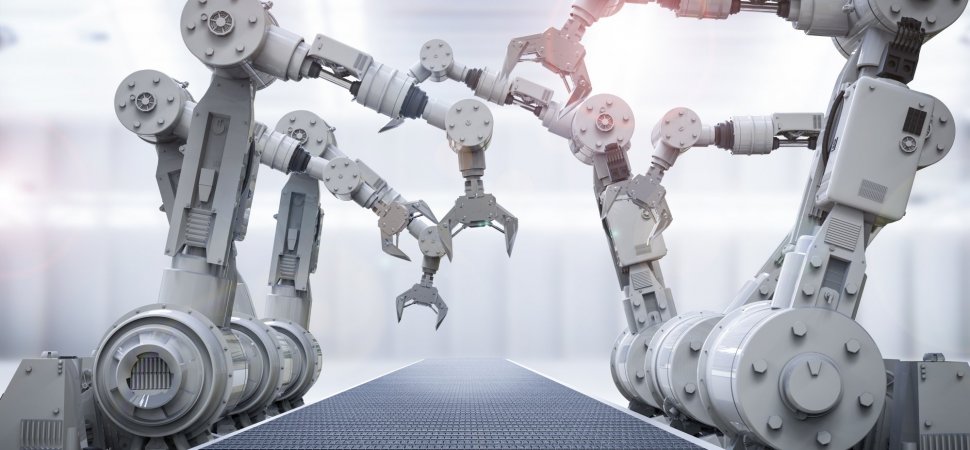
2. Scheduling appointments
Scheduling meetings with multiple people can be a pain – especially when everyone is as busy as you. Instead of emailing back and forth trying to find a time that works for everyone, use software that can sync everyone’s calendars, such as Google Calendar or iCal.
Use your calendar for more than just meetings, too. Make sure you block off time to get your most important tasks done. Schedule appointments with yourself and treat them like you would any other important meeting.
In his book, “The 7 Habits of Highly Effective People,” Stephen Covey wrote, “The key is not to prioritize what’s on your schedule, but to schedule your priorities.”
3. Paying bills
If you’re still cutting checks every month and manually entering the payments into your accounting system, it’s time to streamline. Consider investing in a system that will manage all of your payments in one place.
Many banks and companies also now have the option to set up auto-payments. That way, you’ll never have to worry about forgetting to pay a bill on time. If your payments are set up in advance, the money will come out of your account automatically, and you won’t have to do a thing.
4. Creating proposals
Generating a new proposal from scratch can be tedious and exhausting. Plus, with so many people involved, getting a proposal approved and out the door can sometimes take forever. Quality can also sometimes be an issue if there is too much back-and-forth.
But by investing in proposal management software, such as PandaDoc, you’ll be able to consolidate all of your proposal tasks in one place. This will allow you to seamlessly coordinate with sales, marketing, legal and others and avoid confusion that could lead to issues.
Within the system, you and your team can also create templates so that you won’t always have to start from scratch. With a streamlined system, you’ll create better proposals in less time.
5. Responding to customer queries
In his book, “Moments of Magic,” customer service expert Shep Hyken wrote, “When it comes to people, customers expect the same quick response they are used to getting from electronic equipment and technology.”
Your customer service team faces a huge challenge. Today, people are used to speed, and when they don’t get it, they’re unhappy. They don’t want to wait on hold for hours or wait for an email for days. They want it now. In fact, according to the Lead Response Management Study by InsideSales.com, waiting 30 minutes to make contact with a potential customer decreases their odds of becoming a lead by 21 times.
To remedy this situation, many companies are turning to automation. You can now set up automated email responses, so that when a customer sends a query, they aren’t met with complete silence.
Also consider setting up a help desk system within your customer service team. Instead of letting all customer emails crowd up an inbox, the system can sort and route the emails based on criteria the customer selects. This ensures the emails get to the right person and get answered faster.
6. Collecting customer data
Instead of taking notes on client phone calls or relying on your own research, online forms can help you better collect data about your customers. There’s no need to scan or enter anything in manually. A form will do the hard work for you.
For electronic forms on your website, you can include questions about what your customers might be interested in or looking for. The information the customer provides can help you better understand them and meet their needs.
Automation systems like Hubspot can even take it a step further and segment your customers based on the information. You can then create a series of steps and follow-up actions that will drive them to become leads.
Article Inc.com
